Documents and privacy
Documents and privacy
What is a Conditional Fee Agreement (CFA) and how do I sign it?
The Conditional Fee Agreement (CFA) is a document that grants AirHelp the power to represent you in court in the UK. We need it to claim compensation from the airline, and collect it on your behalf. After all, we cannot work on your claim without your permission.
How to sign: This document can be signed online via a tool called HelloSign. We’ll send you a link that will allow you to fill in all the required fields, and sign it on a computer. Alternatively, you can print out the form and sign it. Then you just need to upload a scan or photo of the signed document.
How do I sign a Power of Attorney (PoA) or a Conditional Fee Agreement correctly?
It’s easy! We will send you a copy of the documents that need to be signed — some will need to be signed by hand, but if possible, we will also give you the option to sign it digitally. Please make sure that the document is complete and readable. Each field must be filled out correctly, and the document must be free of any cuts, edits, or blurring.
What is a Power of Attorney and why do you need it?
The Power of Attorney (POA) is a legal document that grants AirHelp the power to represent you in court and to initiate legal proceedings against the airline. Without it, we won’t be able to represent you as we always need your express permission to do so.
The POA can be given different names such as ‘Conditional Fee Agreement’, ‘Certificate of Authorization’, or ‘Special Assignment Form’, depending on the jurisdiction.
Please read the entire document carefully, fill in all the required fields, and sign it by hand.
Note that a Conditional Fee Agreement can be signed either by hand or electronically – a link to sign online will be sent to you.
I can't login, what can I do?
What is a flight confirmation and where can I find it?
Your flight confirmation is the written confirmation that you were a passenger on the flight in question. It may also be referred to as a ‘Booking Confirmation Document’ or ‘e-ticket’. It will contain your booking reference number, passenger details and flight details.
You can find your flight confirmation in the emails or documents the airline (or travel agency) provided when you purchased the flight.
What’s a booking reference and how can I find it?
A booking reference is a unique code used by the airline to identify your reservation on their systems. It can be found on your booking confirmation email and e-ticket. It may appear under different names such as ‘booking reference’, ‘reservation reference’, ‘booking code’, or ‘PNR’ (Passenger Name Record).
In case of any doubt, just upload your booking confirmation and our experts will identify the correct booking reference.
What can I do if an airline isn't responding to me?
If you have tried to contact an airline for assistance, our first piece of advice is to keep trying. We know from our own experience that airline customer service agents get busy, especially during peak times like the summer and Christmas holidays.
If the airline still isn’t responding to repeated messages you do have a couple of options:
For some issues you can involve a third party, like AirHelp. We can help passengers who are trying to contact airlines for compensation following delayed or canceled flights. With our years of experience, we often are able to demand a response from the airline, even after customers have found their own requests were ignored.
You can also contact the aviation authorities which govern your airline.
If you’re flying within Europe you can look up your airline’s national enforcement body here.
We’ve also listed some of the biggest non-EU airline national enforcement bodies here:
Australia
Civil Aviation Safety Authority (CASA)
https://www.casa.gov.au/
Brazil
National Civil Aviation Agency (ANAC)
http://www.anac.gov.br/en
Canada
Canadian Transportation Agency (CTA)
https://otc-cta.gc.ca/eng
Russia
Federal Air Transport Agency
https://favt.ru/
USA
Federal Aviation Administration
https://www.faa.gov/
Can I use someone else's bank details for payout?
Unfortunately, due to Data Protection Laws, we can only transfer money to the account of the person named as the main claimant on the case. We take your security very seriously.
If you are having trouble with your account or wish to report an error, please contact our LiveChat.
What happens to my documents once you have them? Is it secure?
We take your privacy very seriously. Therefore, we would like to assure you that our data protection policy on the processing, sharing, and storing of personal information is fully compliant with all EU data protection regulations, including the General Data Protection Regulation (GDPR).
You can read more about AirHelp Privacy Policy here.
I don’t have my e-ticket/boarding pass anymore, what do I do?
E-ticket: Your e-ticket should have been emailed to the address you provided when you booked your flight. So unless you know you’ve deleted it, you should still have a copy of it in your email. Try searching for the airline’s name in your inboxes and your trash folder.
If you can’t find it, you can try downloading your e-ticket again after logging into the airline’s website, or contacting your airline’s customer support and asking for a copy.
Boarding pass: Certain airlines and courts require a boarding pass in order to process your claim. If you’re no longer able to download a copy of it by logging into your airline’s website, please contact the airline directly (or the Online Travel Agency you used to book the flight). Ask for a Boarding Certificate, which is equivalent to a boarding pass and can legally be used to process your case.
You asked me to send some documents - how do I do that?
It’s easy! After filing a claim with AirHelp, we will get in touch with you and ask you to upload some documents relating to your disrupted flight. Just click on the link provided and follow the onscreen instructions, which should look something like this:
Log in to your Customer Dashboard.
Click on the ‘Add Documents’ button and select the files you want to add from your computer.
When you are done uploading all of the documents, click on the ‘Submit Now’ button.
Please note: the Customer Dashboard supports PNG, JPEG and PDF formats only.
Once the upload is complete you can see the names of the documents we have received from you under the ‘Uploaded documents’ header. You can also check if there are any documents we still need under the ‘Additional documentation needed’ header as shown below.
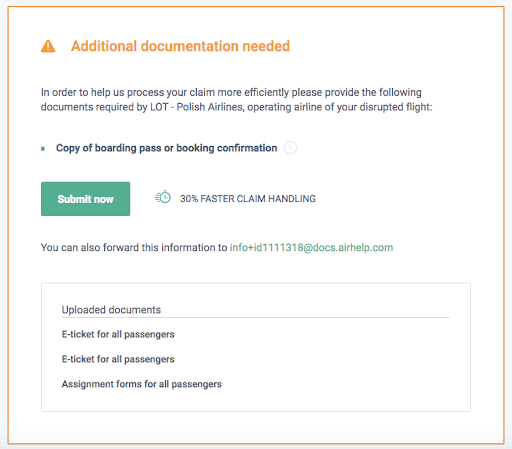
Note that some documents may require your hand-written, scanned signature. Please check the relevant instructions we send you via email.
Why are you asking me for so much information?
We understand filling in forms and finding documents is a hassle – so we’ll keep your paperwork to a minimum by only asking you for the information that is essential to your claim.
Depending on the airline and the court jurisdiction, the paperwork required may differ – and some claims do require multiple documents. But don’t worry — your privacy is important to us, and we never share your personal information outside of the relevant parties, in accordance with GDPR. You can read our full privacy statement here.
If you find yourself stuck or have any questions regarding the documentation you need to provide, our customer support team will be happy to assist you via our LiveChat.
How can I delete my account?
We’ll be very sorry to see you go, but respect your decision. If you ever experience a flight disruption in the future, you know where to find us.
To delete your account follow these steps:
Head to your Customer Dashboard and click on ‘Contact Us’
In the ‘Why are you contacting us?’ box select ‘Account and Privacy’
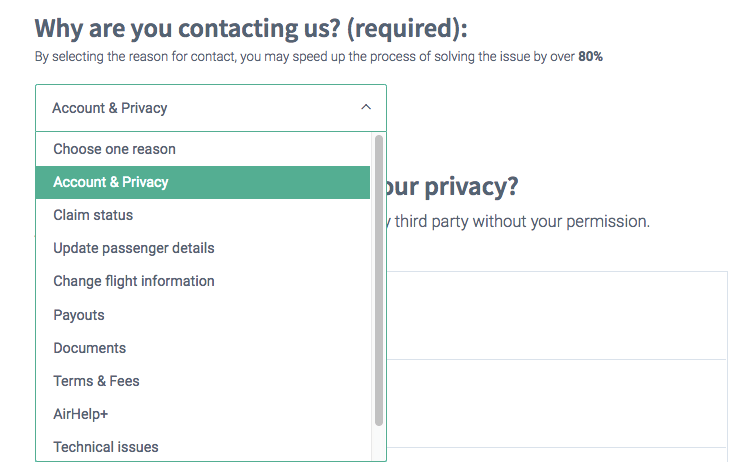
Scroll down and choose ‘Please delete my account from your system.’
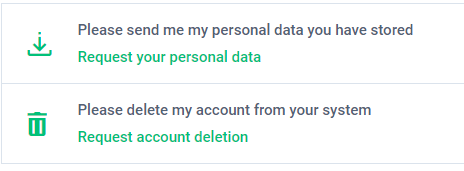
Your account details and any data we have stored will be completely removed from our database within 30 days from your request.
Do you share my information with others?
During the claims process, we need to share certain information with third parties, for example, airlines or lawyers. Your data is only shared with third parties whose job is to bring your claim to its conclusion.
We never share any of your details with a third party not involved in the claim process. If you are at all concerned about this matter, you can read the full details in our Privacy Policy.
How can AirHelp help me?
Our mission is to help you get the compensation you are entitled to after a disrupted flight. If you submit a claim via our website, our team of experienced agents will take care of the entire process on your behalf. That saves you the stress and paperwork of claiming by yourself.
You’ll also have the benefit of claiming with the world’s biggest and most successful claims company, with access to legal expertise in over 30 countries.
At AirHelp we operate on a no win, no fee basis, which means that we promise not to charge you unless we win your case – even if we go to court. That means there is zero risk to you and no advance payments required.
For detailed information about our terms of service, please refer to our Terms & Conditions.
What documents do I need to provide to claim compensation for a delayed or canceled flight?
We will give a list of documents you’ll need to provide when you submit a claim with AirHelp.
Some of the documents that we’ll ask for may include:
Proof of address — for example: bank statements, utility bills, etc.
Booking confirmation — any document that contains your flight itinerary, passenger name and booking reference (PNR) or e-ticket number.
ID or passport.
Time of arrival at final destination and delay confirmation.
Assignment Contract or Proxy — we will ask you to sign a document so that we can work on your claim on your behalf. In Europe it is called an Assignment Contract, and in Brazil it’s called a Proxy. For eligible flights in Brazil, Brazilian citizens will be asked to include their Cadastro de Pessoas Físicas (CPF), and non-Brazilian citizens their passport/ID number.
Additionally, we may need:
Alternative flight confirmation — in cases where your flight was canceled or you had a missed connection.
Property Irregularity Report — for luggage claims we need a copy of this document, plus any additional information on when the luggage arrived, and photos of the damaged luggage, if applicable.
AirHelp has been featured in:



